So easy you don't need instructions
Easy Letter Sender's simple fill-in forms make it easy, quick, and affordable to send a letter with an image or a picture postcard. So easy, you can jump right in and start your mailpiece without any instruction...
Still curious? Here are the basics
Effective communication requires putting the right message in front of the right person at the right time. Whether the motive is business or personal, a printed, personalized letter or card lets you connect with your reader, and get your message across to them--in your timeframe.
Until today, sending postal mail was tedious and time consuming. Now, with Easy Letter Sender, letters and postcards can be created and readied for mailing in just minutes. Online editing tools give you everything you need to be creative and your image goes front and center.
All you need is a few basic pieces of information
1. Return address This is the name and address to which you want the mailpiece returned if it is undeliverable.
2. One or more recipient addresses Enter one or more names and addresses or choose "Import addresses" to upload a list saved as a CSV file. A list template for use with Microsoft Office Excel is available here and when you choose "Import addresses" on the Recipient address fill-in screen.
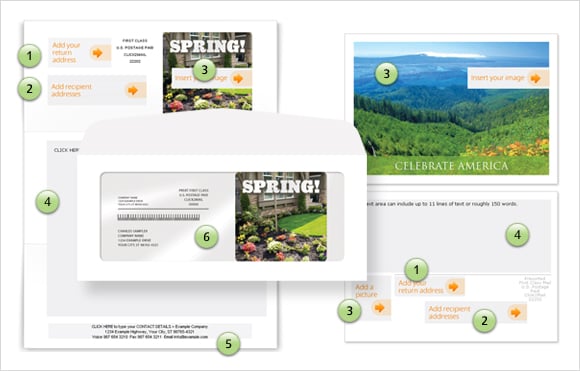
3. Images (optional) You have the option to include a picture or some other artwork.
Letter image A letter image prints on the top right of the first page and shows through the window of the envelope (6). If you do not want to upload your own image or use our default image, click "Insert your image" and select "No image."
IMAGE SIZE Upper-right, page 1: 3 x 3 in at 300 Dots Per Inch (DPI)
Larger/smaller images can be resized to fit.
FILE TYPE/SIZE Type: GIF, JPEG/JPG, PNG, TIF/TIFF
Maximum file size: 5MB
Recommended resolution: 300 Dots Per Inch (DPI)
Minimum resolution: 100 DPI
Postcard images One image prints on the front of the card and a second image can be placed next to the address area.
IMAGE SIZE Front (address side): 3.75 x 5.5 in at 300 DPI
Back (message side): 1 x 1.25 in, 300 DPI
Larger/smaller images can be resized to fit.
FILE TYPE/SIZE Type: GIF, JPEG/JPG, PNG, TIF/TIFF
Maximum file size: 5MB
Recommended resolution: 300 Dots Per Inch (DPI)
Minimum resolution: 100 DPI
4. Message area
Letter message Using the default font and size, page one of your letter holds 23 lines of text, or roughly 350 words, while subsequent pages hold 37 lines. Using the text editor, you can choose other fonts and sizes to produce different results. You regulate the number of pages you create by the amount of text you include in the text box. If you add more text than will fit on a page, the next page is automatically generated (10 page maximum). You will see how the pages are divided when you click "Preview".
Postcard message Using the default font and size, a postcard includes roughly 9 lines of text or 150 words. Using the text editor, you can choose other fonts and sizes to produce different results.
5. Contact details (optional) Letters include a text area at the bottom of all pages. It is ideal for information such as your name, your organization's name, the address, e-mail address, web site URL, phone number, fax number, and so on.
6. Special window envelope Letters are machine-folded and inserted into a full-window envelope. Your return address and the 3" x 3" image both show through the window.
Next business day mailing
Orders placed by 8PM ET are scheduled for printing and mailing the next business day.